Metrics
This component is useful for showcasing company infographics.
How to create:
- Create the component by add new block:
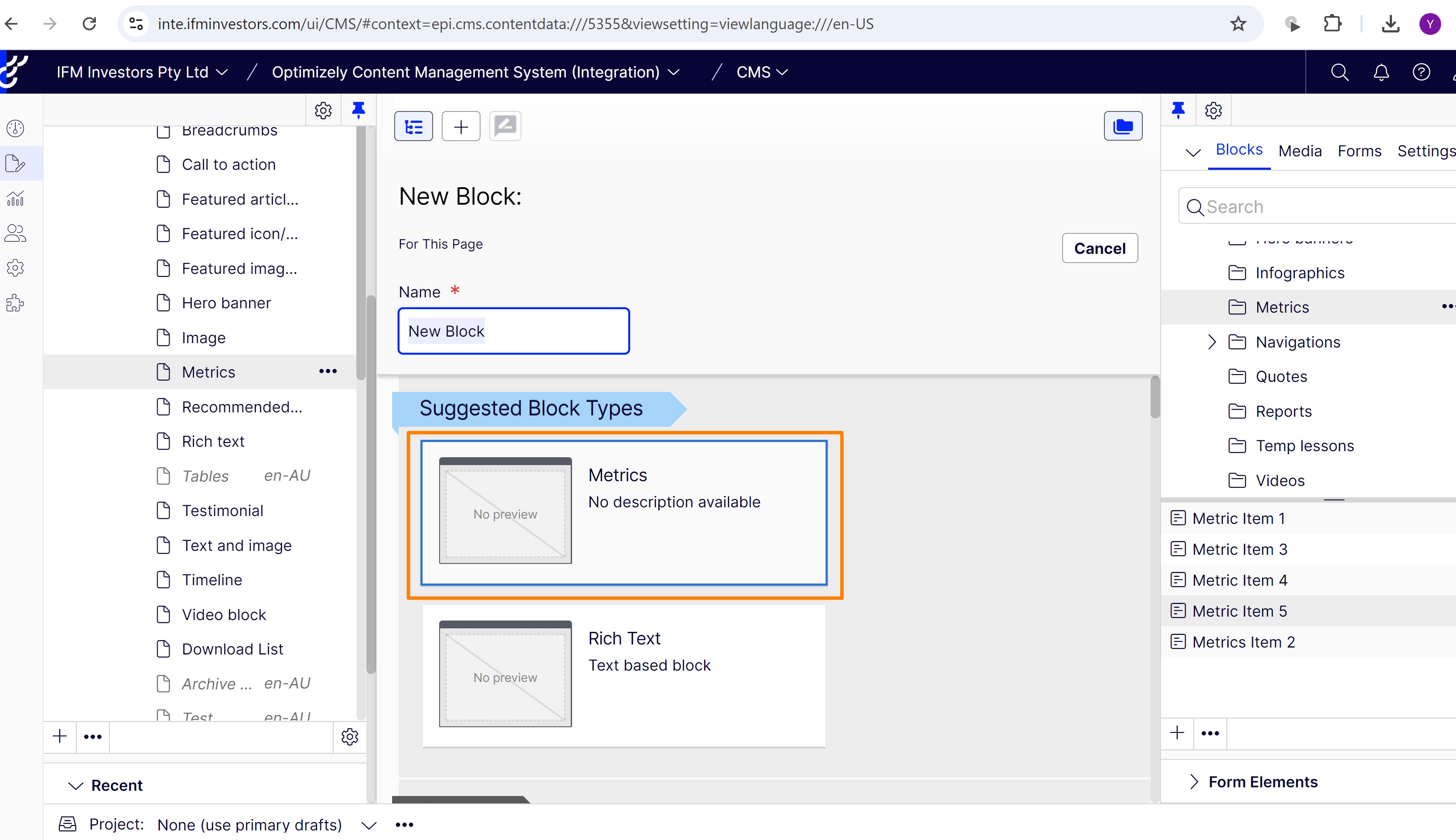
- Inside the Metrics block, add Metric Item
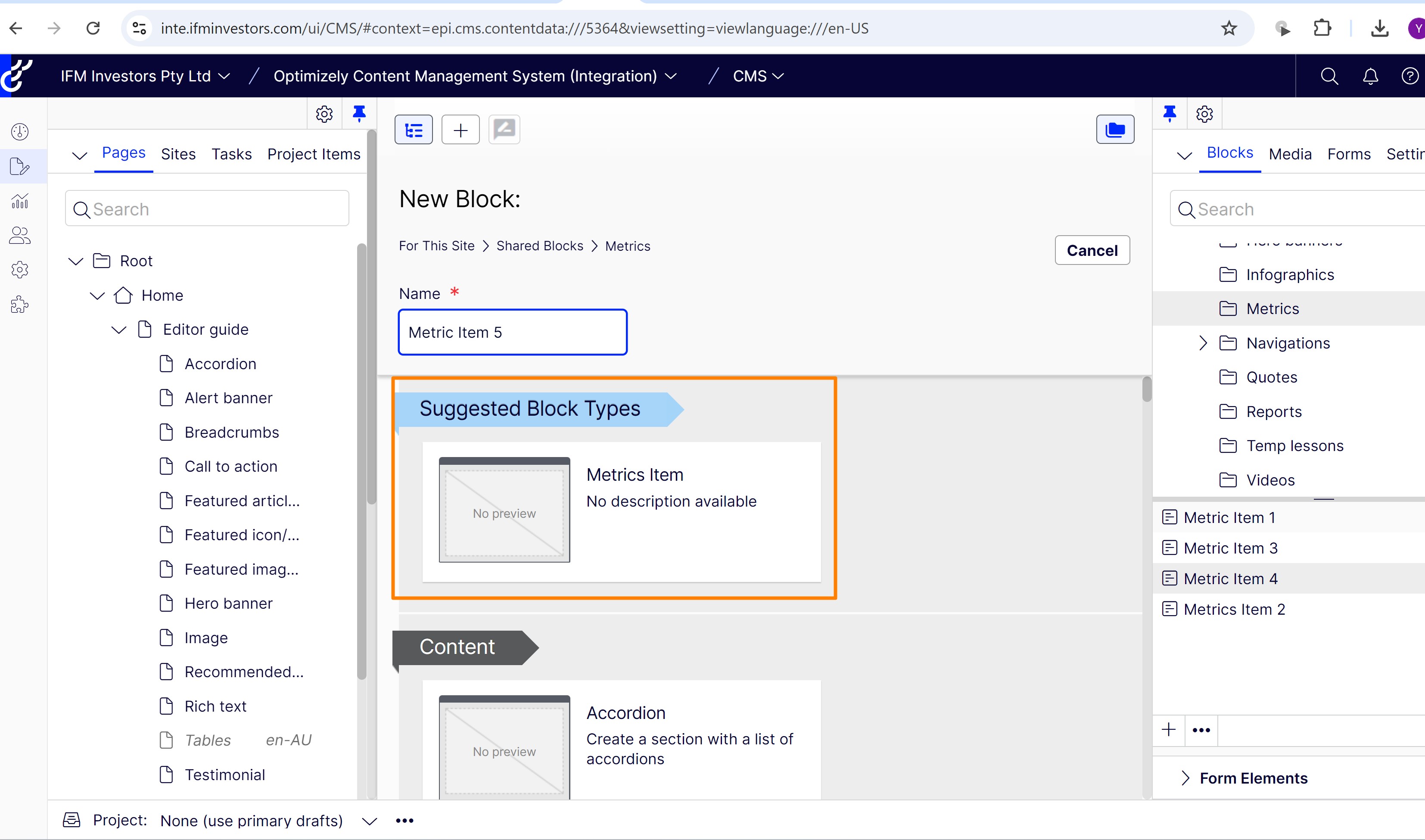
Two Column Metrics Example with Default Spacing & Default Theme
+120 Airports
Reirement savings managed by our investors
Innovative
Client -driven research for new solutions
* Footnote placeholder, please put your footnote here
Three Column Metrics Example - Small Size Default Spacing - Deep Sea Theme
+120 Airports
Reirement savings managed by our investors
Innovative
Client -driven research for new solutions
AU$44.3bn
Listed equities under management
+120
Global offices
100
Assets classes
Innovative
Client -driven research for new solutions
* Footnote placeholder, please put your footnote here
Metrics Example - Small Size Top Spacing- Default Theme
+120 Airports
Reirement savings managed by our investors
Innovative
Client -driven research for new solutions
AU$44.3bn
Listed equities under management
+120
Global offices
* Footnote placeholder, please put your footnote here
Metrics Example - Default Size Bottom Spacing- Deep Sea Theme
+120 Airports
Reirement savings managed by our investors
Innovative
Client -driven research for new solutions
AU$44.3bn
Listed equities under management
+120
Global offices
100
Assets classes
Innovative
Client -driven research for new solutions
* Footnote placeholder, please put your footnote here
Metrics Example - No Margin Top & Bottom - Deep Sea theme
+120 Airports
Reirement savings managed by our investors
AU$44.3bn
Listed equities under management
Innovative
Client -driven research for new solutions
+120
Global offices
100
Assets classes
*Incidunt vel sapien convallis eu interdum fermentum sit imperdiet nisl nibh bibendum et in integer.