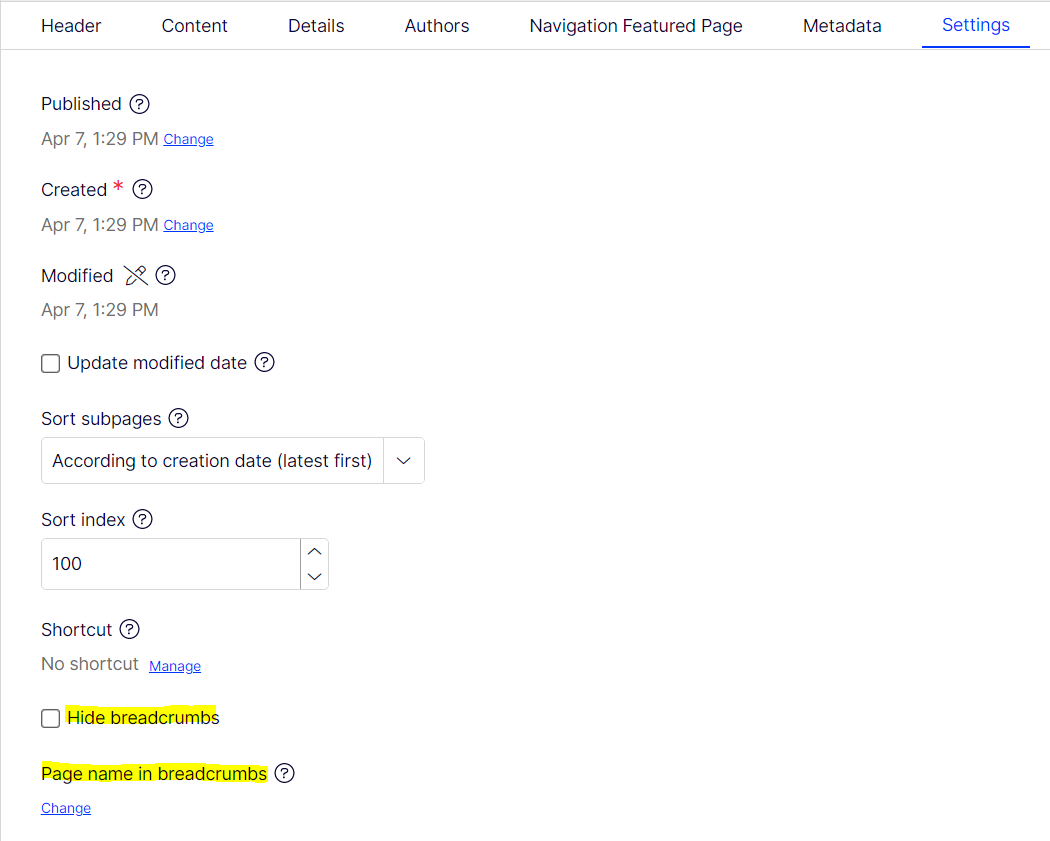Breadcrumbs
General
Breadcrumbs are automatically applied to pages - with certain exceptions based on the design (such as the homepage).
Editing options
Every page also has the following editing options in the Settings tab.
- Hide breadcrumbs - will hide the breadcrumbs on that particular page.
- Page name in breadcrumbs - this can be used to set the name that should be displayed for the page inside the breadcrumbs.
An example of this could be a page with name 'News & Insights'. You may want to display this page as 'News and insights' in the breadcrumbs of child pages. Therefore, you can use the Page name in breadcrumbs property to override the name.